How do I personalize my Pre-Orders?Updated 11 days ago
At PackageFromSanta.com, customizing your pre-ordered Santa letter package is simple! 🎄
Here’s how to personalize:
- Log in to your Member Account using your email.
- Go to Order History and locate your 'Pre-Order' number.
- Click 'Personalize Now' to start the personalization. Each 'Pre-Order' Santa Letter Package is a separate transaction.
- At checkout, enter the child’s name and ship-to address (Santa letter packages ship directly to the child), then select your shipping method and complete the checkout where you will receive a shippable order number.
- If you have multiple Pre-orders to personalize: Go back to your Member Account each time to click on the next 'Personalize Now' button in your original 'Pre-Order' number.
This example shows 2 red 'Personalize Now' buttons. Once you click on one of them, come back and refresh your browser, as it should show 'COMPLETED' on the original one you selected (shown below in example). Wait to click on the other 'Personalize Now' until you confirm which one was already completed. It may take a few more seconds to refresh in your Member Account.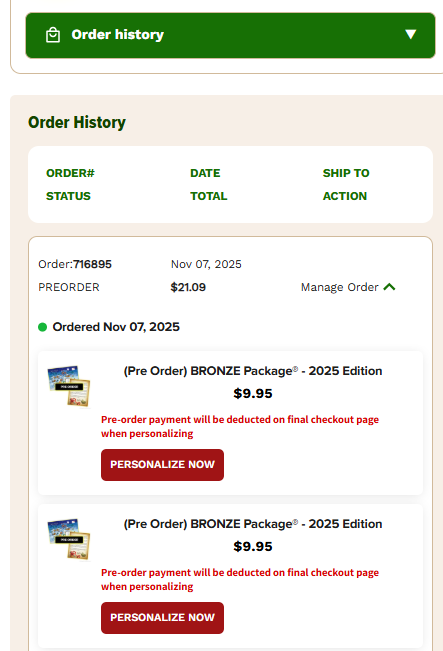
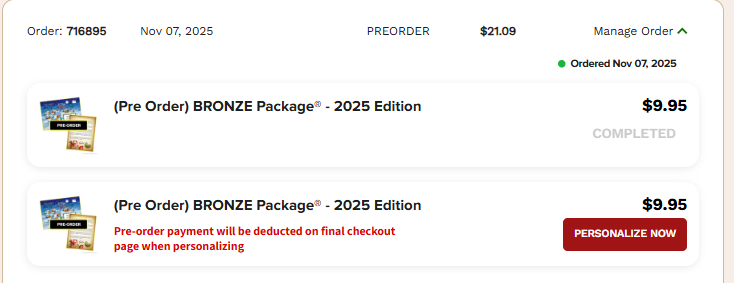
Related Helpful Articles:
👉 How do I write my own letter from Santa?
👉 How do I access the Bonus Item that's included in my package?