How do I access/redeem my Magic Arthur Bonuses?Updated 3 days ago
🎅 Here’s the easy way to access your bonuses once your Santa Letter Package is personalized:
In your PackageFromSanta.com Member Account, find your shippable Santa letter order ('Preorders' won't show access until packages are 'Personalized').
Under each shippable order#, you will see a purple FREE Bonuses! You will be able to click 'Redeem Now' (sample account here).
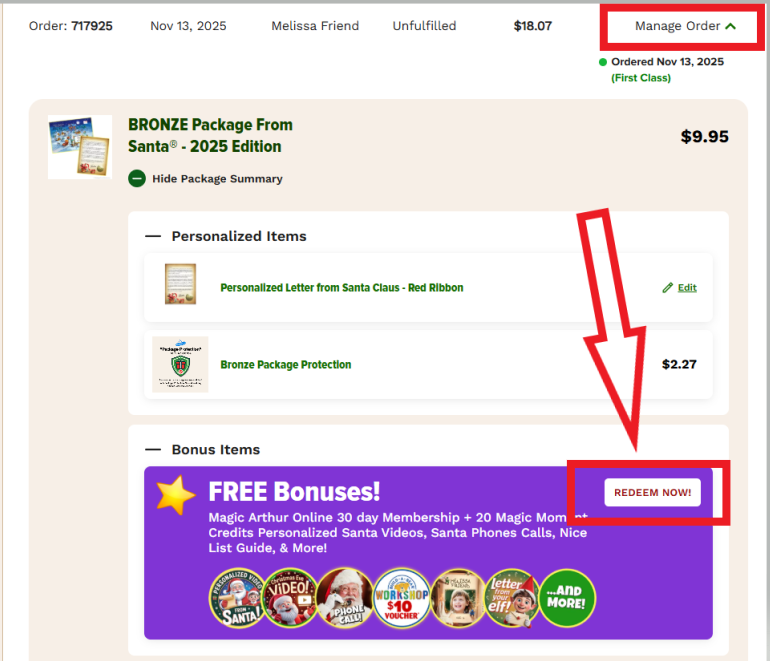
Clicking the Redeem Now button will take you to your Magic Arthur Account setup.
Have multiple packages? You only need to click the Redeem Now button once as your Magic Arthur credits from all packages will be combined in your account. No need to redeem each order separately. 🎉
Once logged into Magic Arthur (with a verification code sent to your email), you can use your credits to create any magical moments of YOUR choice.
Account shows 'Redeemed' means you missed entering your verification code. No worries! Just go directly to www.MagicArthur.com and be sure to log in using the same email that you used for your Santa Member Account.
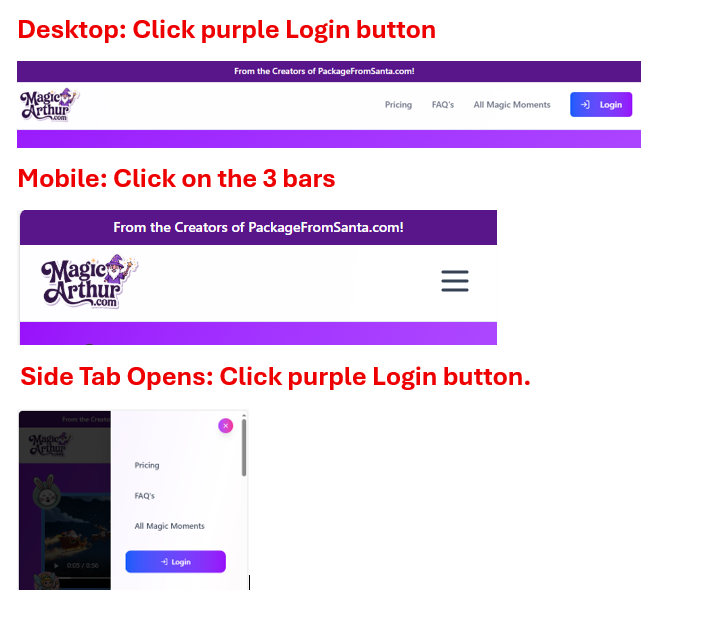
- Once you complete a Magic Moment, it will appear in your Magic Arthur dashboard, not your Santa account. These are all digital items that are non-shippable.
Related Helpful Articles:
👉 How Does Magic Arthur Works?